Google Voice
Google Voice provides you with a free phone number you can use to send and receive text messages and phone calls. There is a mobile app for iOS and Android so that you can link your cell phone number and receive texts and phone calls on the phone you already carry all while concealing your personal phone number.
Choose Your New Phone Number
Type in your location.

Choose a number from the list, preferably with a local area code.
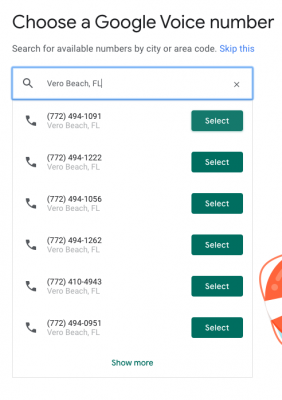
Click Verify.
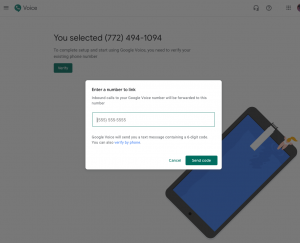
Enter your cell phone number (not the Google Voice number you just chose). Google will text a verification code to your phone.
Type in the code you received via text. You only have to do this once as part of the setup.
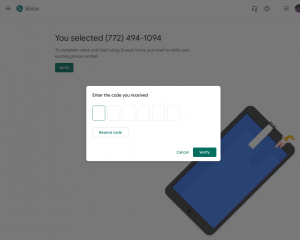
You're all set! Now let's start using Google Voice to text.
Example Text Thread
Text anyone and receive replies inside Google Voice.
Here is an example text conversation with a student. You can see the text threads are stored in the left side with the previous messages for each thread appearing on the right and the field to enter new messages is at the bottom right.
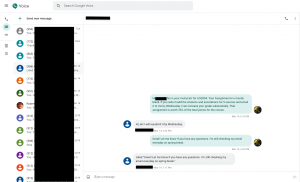
Download the Google Voice App
There is also a free app for iOS and Android. Install the app on your phone. Get alerts when you receive a new text. You can also receive phone calls. They appear just like any other phone call you would receive on your real number. Place outgoing calls inside the app to continue to conceal your personal cell phone number.